Transform Your Brand With AI Animations Today

Imagine creating an entire animation that's uniquely yours in just a few hours. This is becoming a reality thanks to artificial intelligence. The emergence of AI-powered animation tools has democratized creativity. Now, individuals can produce large-scale animations without prior expertise.
This shift opens a vast landscape for advertising and branding.
The Power of AI Animations in Marketing
Businesses can leverage AI animations to captivate audiences swiftly. With engaging visuals, brands can convey their messages clearly and effectively. Research shows that animations increase retention rates. They can make complex information digestible and inspire action.
For instance, vibrant animated ads are currently outperforming static images on social media platforms. This rise in engagement highlights the power of AI animations in marketing strategies.
AI Animation Tools for Businesses
Numerous tools are available for creating compelling AI animations. One standout is DeepMotion's Animate 3D platform. This tool allows users to convert 2D videos into comprehensive 3D animations effortlessly. Simply upload your footage, and you'll receive polished animations ready for promotion. You can read more about it here.
Another powerful option is NVIDIA's Omniverse Avatar Cloud Engine, enabling seamless integration within large-scale animation projects, harnessing advanced animation technologies.
Such tools are transforming the accessibility of animation for businesses. At Make My Anime, we offer intuitive AI animation tools designed specifically for marketers and creators eager to harness the potential of dynamic visuals.
Success Stories in AI Animation Advertising
Successful examples of AI animation in advertising are abundant. Consider the animated campaigns of major brands that have leveraged these technologies. Brands are employing engaging animated characters or explainer videos to create memorable experiences.
They're capturing attention and driving conversions. The effectiveness of animation in narrative storytelling makes it a preferred medium among contemporary audiences.
Tips for Creating Effective AI Animations
For those looking to create effective AI animations, keep these tips in mind:
- Prioritize storytelling. A clear narrative can captivate viewers and elevate your brand message.
- Maintain a consistent style that aligns with your brand's identity. This enhances recognition and fosters trust.
- Ensure the animation is optimized for the platform on which it will be displayed—different platforms may require various formats and dimensions.
- Leverage AI analytics to evaluate the performance of your animations. Measure engagement and refine your strategy continuously.
Embracing the Future of Brand Communication
Creating AI animations is more than a trend; it's a fundamental shift in how brands communicate. By embracing these tools and techniques, businesses can carve out a unique identity.
The future isn't just about automation; it's about meaningful creativity. Every brand has the potential to harness AI to develop animations that resonate with their audience.
Embrace this change. Start creating today.
Complete Step-by-Step Guide on How To Start Making Your Own Anime
Video Guide
Written Guide
Tired of waiting for your favorite anime to release a new season? Wish you could bring your own wild character concepts to life? Thanks to the power of AI, creating your very own anime is easier than dodging a shonen protagonist's power-up attack.
Step 1 — Creating a character
Every great anime needs a captivating character, and yours is no exception. Will they be a stoic swordsman with a tragic past? A bubbly magical girl destined to save the world?
Once you've made an account, go to the Character page and start designing your character. For this example, I made a rockstar named Jack.
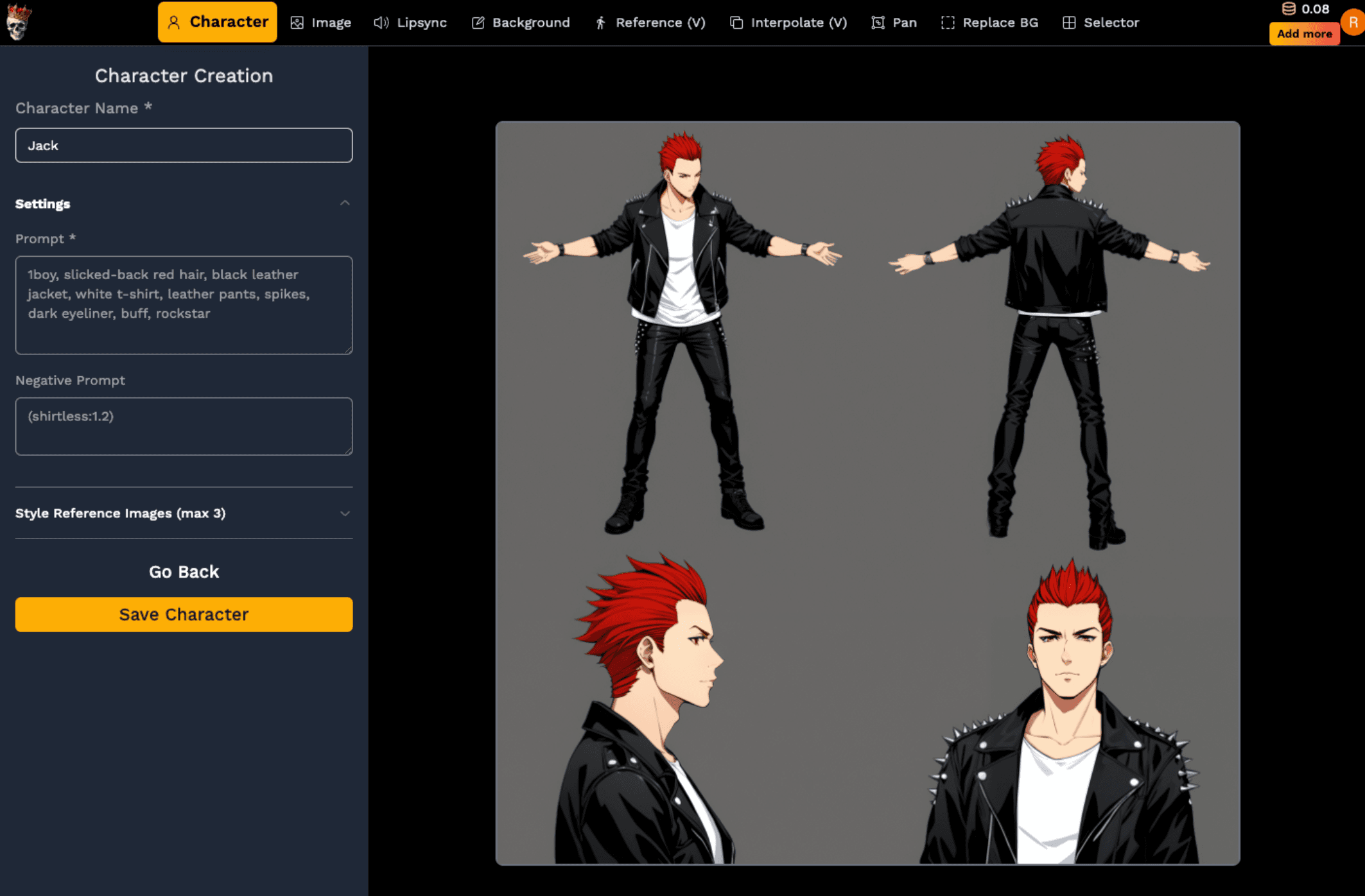
Put your character features in the Prompt text box and generate the character sheet
Put your character features in the Prompt text box and generate the character sheet.
Step 2 — Get reference images
The goal is to make an animation of Jack walking. To do this, you can either taking a video of yourself walking and use the Reference Video tool — this provides more control over the end result, but is more time-consuming.
Instead, I'm going to generate 2 images of Jack and interpolate between them. You can either take 2 images of yourself, or use an online pose editor like PoseMy.Art.
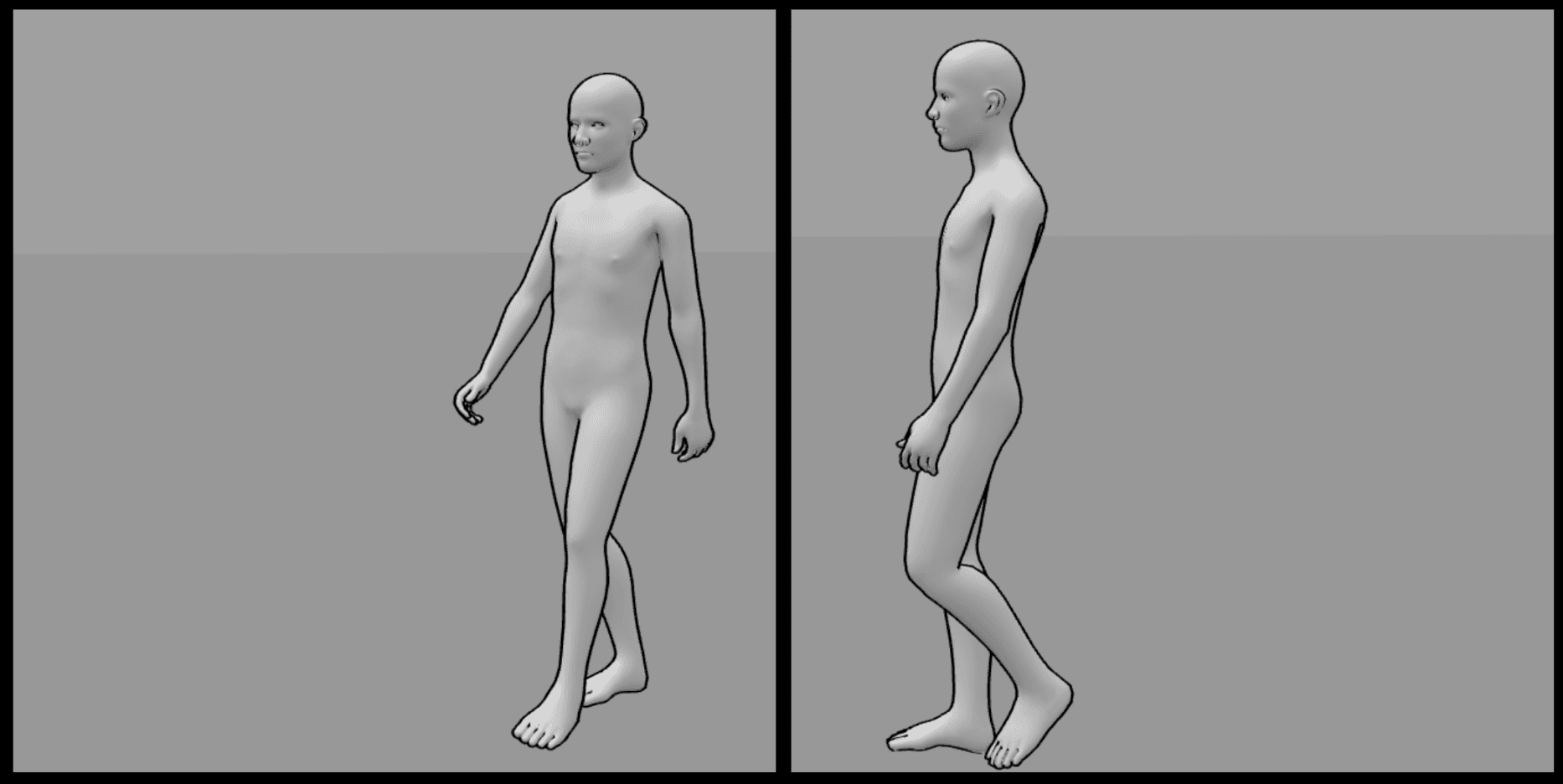
Screenshots of the 2 poses I want Jack to start and end in, followed by resizing images to 1024x1024 (works best with 1:1 aspect ratio)
Step 3 — Generate Character Images
Now that you have your reference images, get the character in that pose in the Generate Image tab. Select your character (they should appear in the character menu) and upload reference image to the Pose Image section.

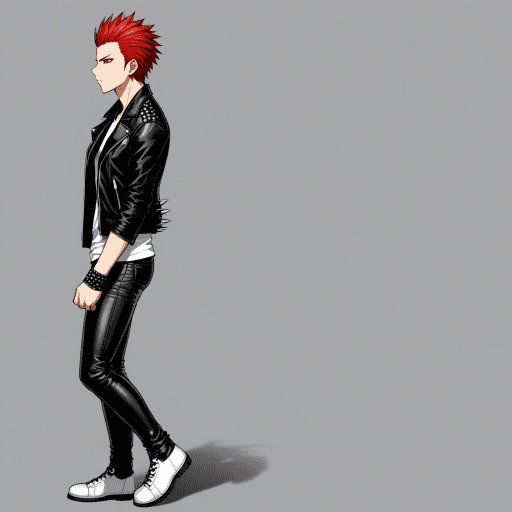
Jack walking start and end frames
Step 4 — Animate
Go to the Interpolate tool, upload the start and end frame and click Generate. Download the 16 frames as a zip of images and select the frames you want.
Look at how the shoe color changes at the end — that's because I forgot to keep the same shoe color across the two images 😅
Step 5 — Replace Background (Optional)
Go to the EZ Draw Background tool and draw a simple sketch of how you want your scene to be laid out. Add a prompt, and click Generate (you might have to iterate a couple times).
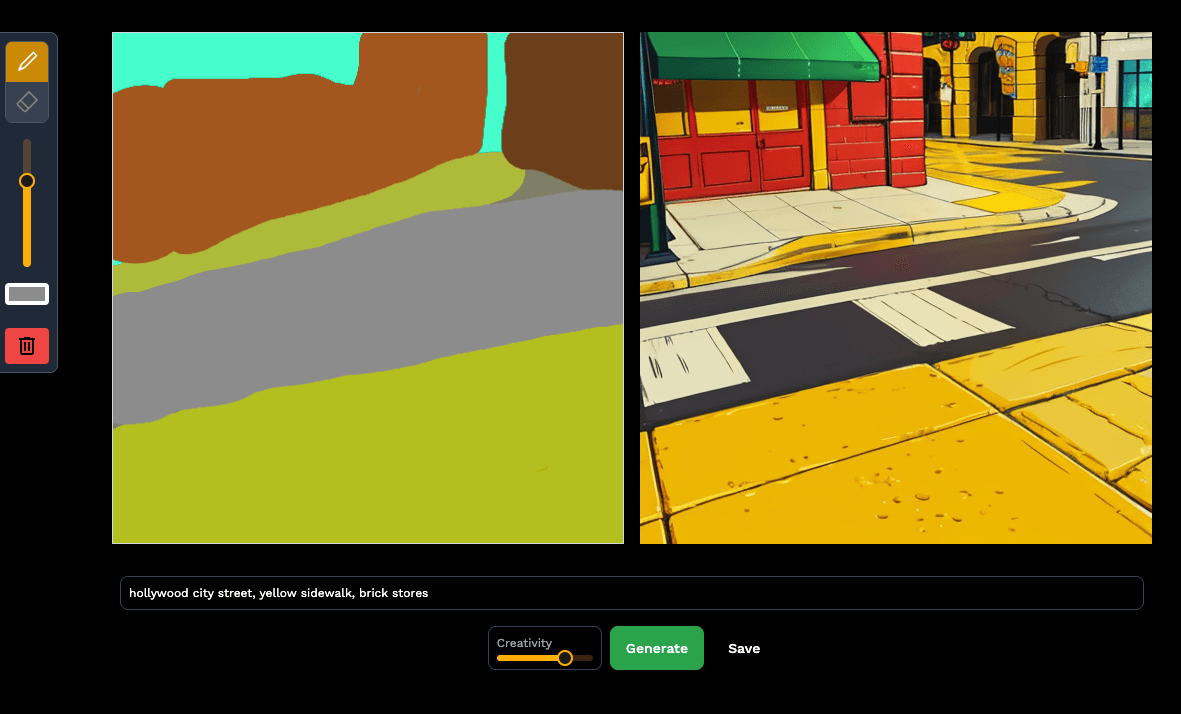
Then, go to the Replace Background tool to remove the background from your scene:
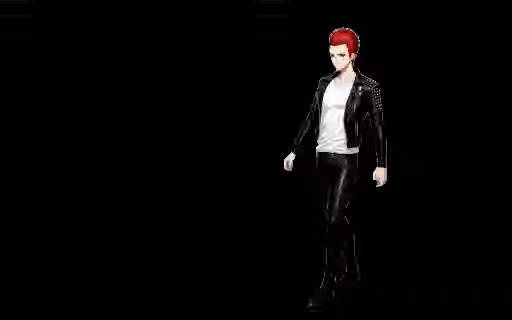
And put the two together in a video editor of your choice (Microsoft's ClipChamp or Capcut are both online, free options).

Thanks for reading!